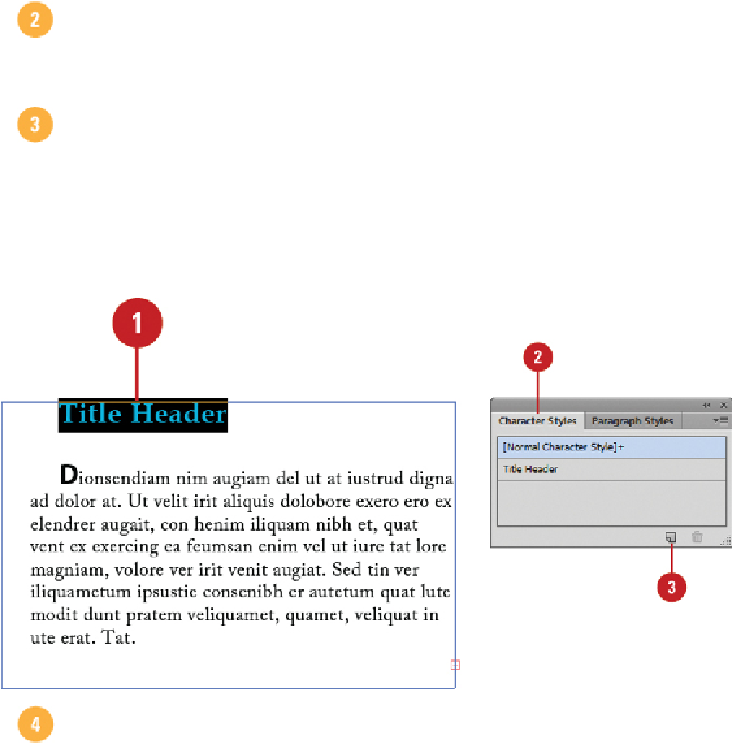Graphics Reference
In-Depth Information
• You can also select the
Selection
tool, and then click the type object.
Select the
Character Styles
or
Paragraph Styles
panel.
• Click the
Window
menu, point to
Type
, and then click
Character Styles
or
Paragraph Styles
.
Use any of the following options:
•
Create.
Alt+click (Win) or Option+click (Mac) the
Create New Style
button
on the Character Styles or Paragraph Styles panel, and then enter a name for
the style.
•
Edit.
Deselect any styles, and then double-click the style that you want to
edit.
Select a category, such as General, Basic Character Formats, Advanced Character
Formats, Character Color, or OpenType Features.
View the current settings and make any changes that you want.
Click
OK
.