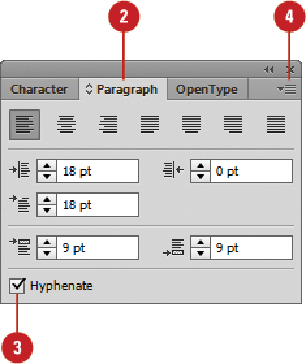Graphics Reference
In-Depth Information
Click the
Options
menu, and then click
Hyphenation
.
Specify the following options:
•
Words Longer Than.
Enter the minimum number of characters a word must
have before hyphens are added.
•
After First.
Enter the minimum number of characters that can be inserted be-
fore a hyphen.
•
Before Last.
Enter the minimum number of characters that can be inserted
after a hyphen on the next line.
•
Hyphen Limit.
Enter the maximum number of hyphens in a row (0-25).
•
Hyphenation Zone.
Drag the slider to adjust the balance of hyphenation
between better spacing and fewer hyphens.
•
Hyphenate Capitalized Words.
Select to hyphenate capitalized words.
Click
OK
.