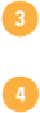Graphics Reference
In-Depth Information
• Click the
Window
menu, point to
Type
, and then click
Tabs
.
• To use the default tabs, press the tab key to shift the text to the next default tab
stop.
To move the panel next to the text, click the
Position Panel Above Text
button
on the panel.
Do any of the following:
•
Insert.
Click one of the tab stop buttons, and then click in the ruler where you
want to place it. You can also enter a number in the X box to insert a tab at an
exact position.
•
Move.
Drag the tab stop left or right or enter an exact position in the X box.
•
Delete.
Drag a tab stop down off the ruler.
•
Leader.
Enter a character that repeats in the tabbed space, such as a period.
•
Align On.
Enter a character that is used with the Decimal tab, such as a
decimal point.