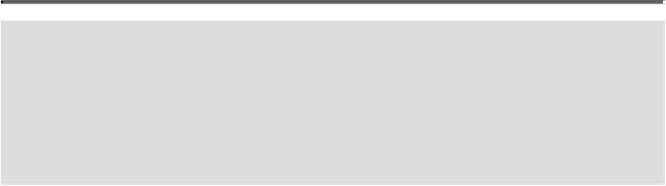Graphics Reference
In-Depth Information
Did You Know?
You can set anti-aliasing options when you export text to graphic
formats.
When you export text to BMP, PNG, Targa, JPEG, or TIFF
formats, you can set the following anti-aliasing options: None, Art Op-
timized, or Type Optimized. These options are also available in the
Save For Web dialog box.
Aligning Paragraphs
When you press the Enter (Win) or Return (Mac) in a type object, Illustrator creates a
paragraph. You can use the Paragraph panel to align and indent paragraphs in your docu-
ment. At the top of the Paragraph panel is a set of buttons that you can use to align text in
one or more paragraphs. The panel includes the typical options to align: left, center, right
and justify. However, it also includes options to justify with only the last line aligned left,
center, or right.
Align Paragraphs
Select any type tool, and then click in a paragraph or select multiple paragraphs
that you want to align.
• You can also select the
Selection
tool, and then click the paragraph.
Select the
Paragraph
panel.