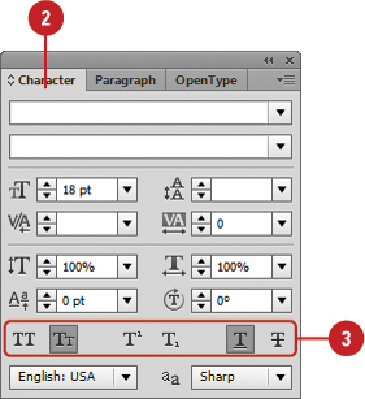Graphics Reference
In-Depth Information
Format Type
Select any type tool, and then select the type that you want to change.
• You can also select the
Selection
tool, and then click the type object.
Select the
Character
panel.
• Click the
Window
menu, point to
Type
, and then click
Character
.
• To show all options, click the
Options
menu, and then click
Show Options
.
Select any of the following formatting options:
•
All Caps.
Click to format type with all caps (
New
!
).