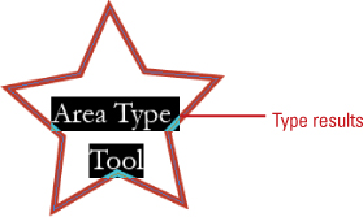Graphics Reference
In-Depth Information
To shift characters up or down from the baseline, enter a baseline value, or click
the
Baseline
list arrow, and then select a baseline value. A positive size adds
space while a negative number removes space. Press Enter (Win) or Return (Mac)
to apply the value.
Kerning Type
Kerning
is the amount of space between each individual character that you type. Some-
times the space between two characters is larger than others, which makes the word look
uneven. You can use the Character panel to change the kerning setting for selected char-
acters. You can expand or condense character spacing to create a special effect for a title,
or realign the position of characters to the bottom edge of the text—this is helpful for po-
sitioning copyright or trademark symbols.
Change Type Kerning
Select any type tool, and then click between the two characters of type that you
want to change the distance between.
• You can also select the
Selection
tool, and then click the type object.