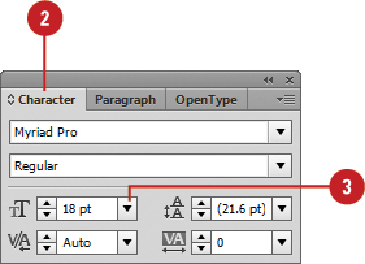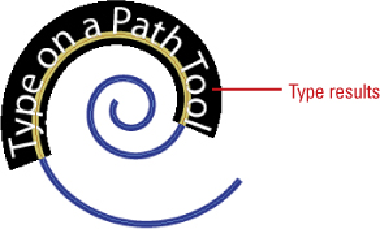Graphics Reference
In-Depth Information
Enter a font point size, or click the
Font Size
list arrow, select a font size, and
then press Enter (Win) or Return (Mac) to apply the value.
• You can also hold down Ctrl+Shift (Win) or +Shift (Mac), and then press
>
to increase the point size or press
<
to decrease the point size.
The type increases or decreases by the Size/Leading value set in Type prefer-
ences.
Use Ctrl+Alt-Shift (Win) or
+Option+Shift (Mac) to change the point size
5 sizes at a time.
Leading Type
Leading is the distance from the baseline of one line to the baseline of the next line and
is measured in points. Each line of type can have a different leading. You can specify a
specific setting or use Auto, which is a percentage of the largest type size on each line.
Leading is applied to horizontal type. If you want to change vertical spacing in type, you
need to adjust horizontal tracking.