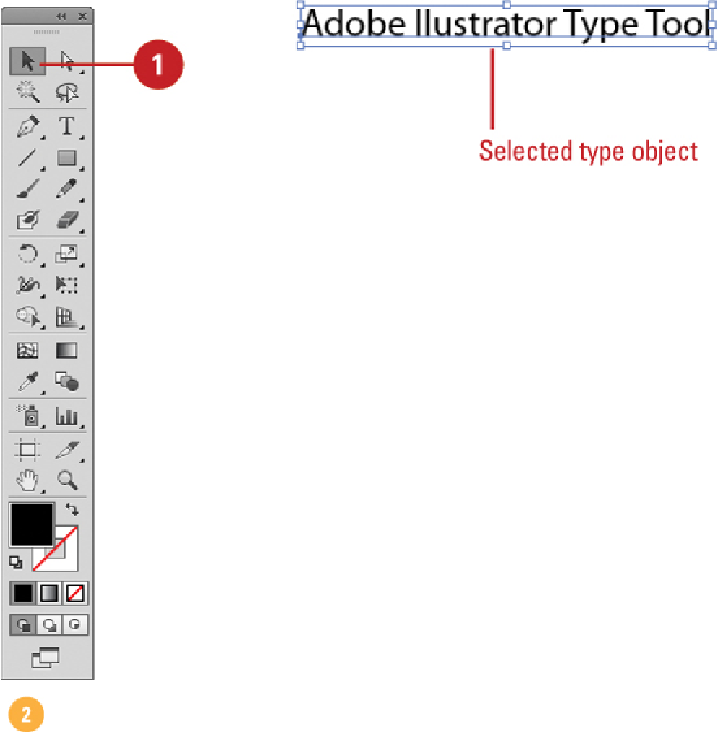Graphics Reference
In-Depth Information
Use the appropriate selection method:
•
Point Type.
Click on the type.
•
Path Type.
Click on the path.
•
Area Type.
Click on the type. For a type object with a fill, click the fill, a
character, the baseline, or outer path.
Select a Type Object and Not the Type
Select the
Direct Selection
tool on the Tools panel.