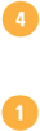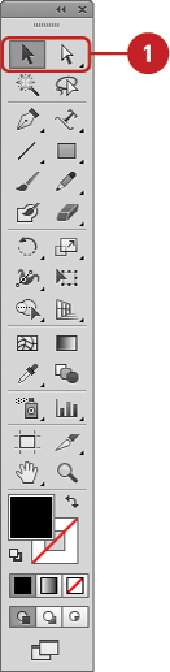Graphics Reference
In-Depth Information
Select a selection tool or select the type tool again.
Move Type on a Path
Select the
Selection
tool or
Direct Selection
tool on the Tools panel.
Click on the type.
Center, left, and right brackets appear around the type.
Drag the bracket (not the square) to adjust the position of the type on a path.