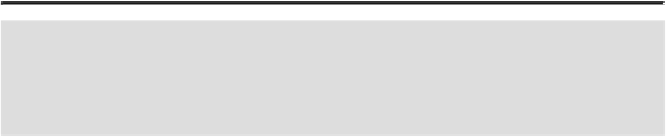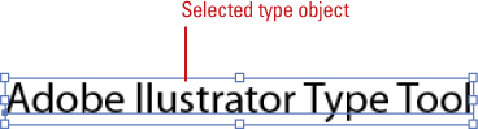Graphics Reference
In-Depth Information
• To keep the type tool selected so you can create more type objects, hold down
Ctrl (Win) or (Mac), click outside the current type object, release the key,
and then type more text.
Select a selection tool or select the type tool again.
Did You Know?
You can create vertical type with the regular Type tool and horizontal
type with the Vertical Type tool.
Select the type tool you want, hold
down the Shift key, click or drag a rectangle, and then type some text.
Creating Type in a Text Box
With the Type and Vertical Type tools, you can create a rectangle text box any size that
you want. When you type text in the type object, it automatically wraps to the size of the
box. If you type more text than the box can hold, an overflow symbol (a tiny red plus sign
in a square) appears on the edge of the rectangle box. You can reshape the type object to
display the text or create a thread (link) to another type object.
Create Type in a Text Box
Select the
Type
or
Vertical Type
tool on the Tools panels.
• Click the arrow on the right of the Type tools menu to create a detachable
panel (optional).