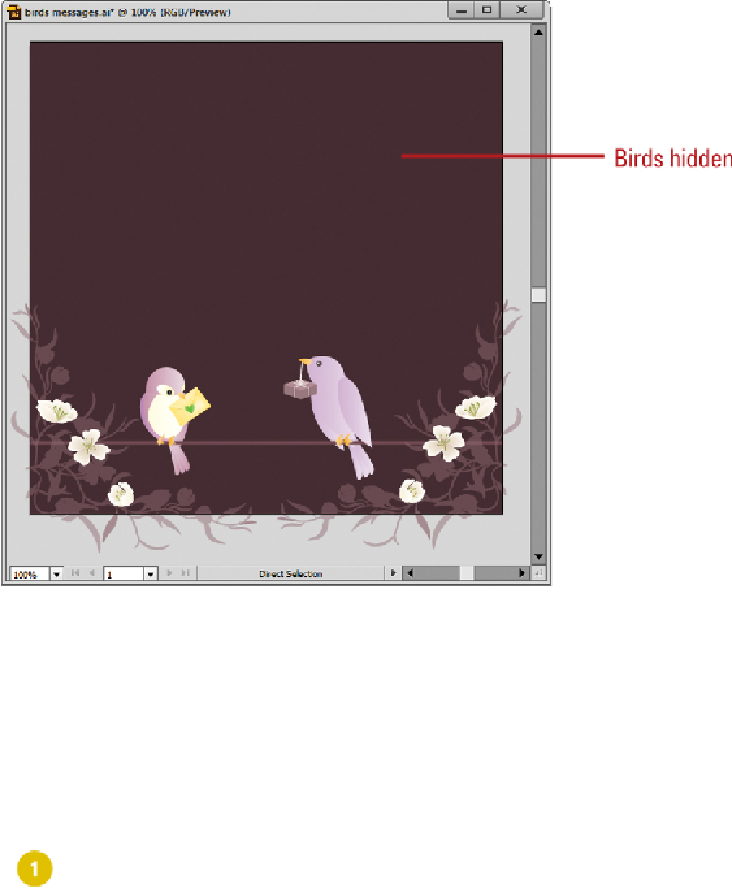Graphics Reference
In-Depth Information
Merging Layers and Groups
If you have objects on multiple layers and want to consolidate them onto one layer, you
can merge them together. You can merge two or more groups, or a combination of groups
and sublayers (if they are both in the same top-level layer). However, you can't merge an
object with another object. If a layer is locked or hidden, you can still use them in a merge.
Before you use the Merge Selected command, it's a good idea to make a copy of your
document as a backup to preserve a copy of the separate layers.
Merge Layers and Groups in the Layers Panel
Select the
Layers
panel.
Select two or more layers, sublayers, or groups that you want to merge.