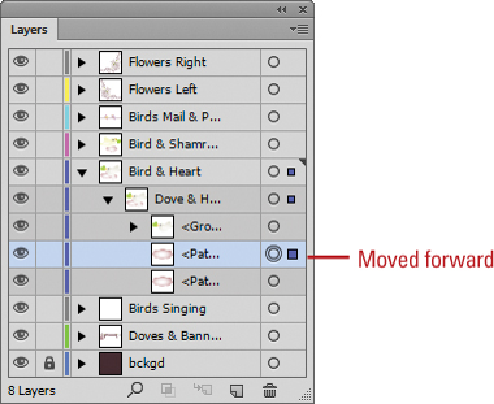Graphics Reference
In-Depth Information
Duplicating Layers and Objects
There are times when you will need a copy of a layer. Duplicating a layer is a simple
process that creates a pixel-to-pixel copy of the selected layer. Once the copied layer is
created, it becomes a separate image within the document. You can then begin to make
changes to the new layer. Duplicating a layer gives you the ability to control each layer
separately and to apply nondestructive effects to your image by making them on a copy of
the image instead of the original.
Duplicate Objects and Layers in the Layers Panel
Select the
Layers
panel.
Select the layers that you want to duplicate.
• Hold down the Ctrl (Win) or
(Mac) key, and then click to select multiple
items.
Click the
Options
menu, and then click
Duplicate “Layer Name.”