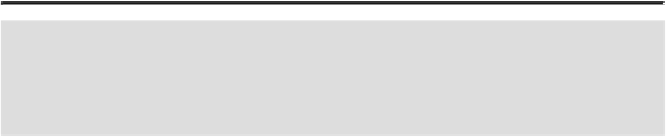Graphics Reference
In-Depth Information
Drag the selected layers up or down the list in the Layers panel.
As you drag, the pointer changes to a hand and a dark gray line appears.
The dark gray line indicates the new location of the layers when you release the
mouse.
Release the mouse at the location where you want to move the layers.
Did You Know?
You can reverse the order of layers.
Select the Layers panel, select the
layers you want to reverse in order, click the Options menu, and then
click Reverse Order.
Arrange Objects and Layers Using an Arrange Command
Select the
Layers
panel.
Select the layers that you want to move.