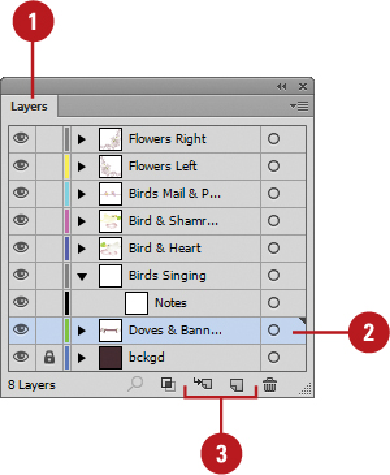Graphics Reference
In-Depth Information
The Layer Options dialog box appears.
Enter a name for the layer or sublayer.
Click the
Color
list arrow, and then select a color.
Select the check boxes that you want to apply to the layer or sublayer:
•
Template.
Select to make a template layer uneditable.
•
Show.
Select to show the layer in the Layers panel.
•
Preview.
Select to view the layer in Preview view.
•
Lock.
Select to lock the layer.
•
Print.
Select to enable printing for the layer. Nonprintable layers appear in it-
alics in the Layers panel.
•
Dim Images to 50%.
Select to gray out images by the specified percentage.
Click
OK
.