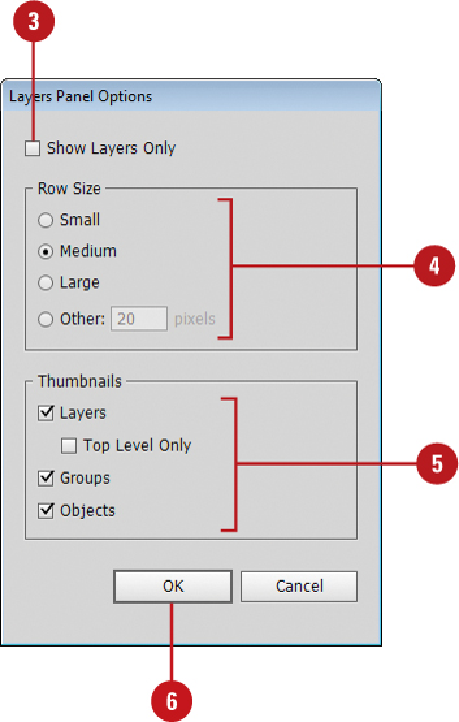Graphics Reference
In-Depth Information
Creating Layers
Layers give you control over the design elements of your document, so Illustrator makes
sure you have plenty of layers available to you. This flexibility guarantees that you have
the creative options to carry your designs to any level you desire. To create a new lay-
er, you must first have an open document. A new document in Illustrator has a single top
level layer. If you have more than one document open, make sure the active image is the
one to which you want to add a layer. You can quickly create a top level layer or sublayer
using a button or add a layer and select options using a dialog box, and then edit the name