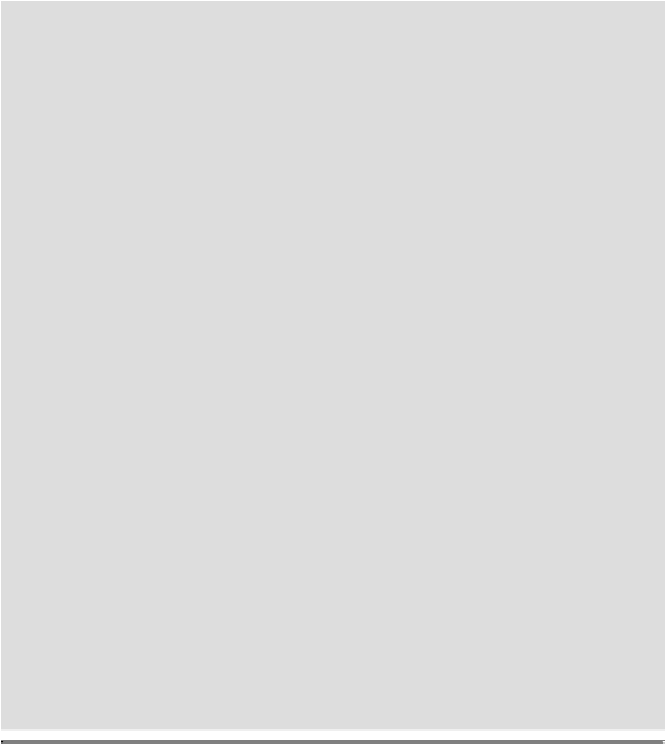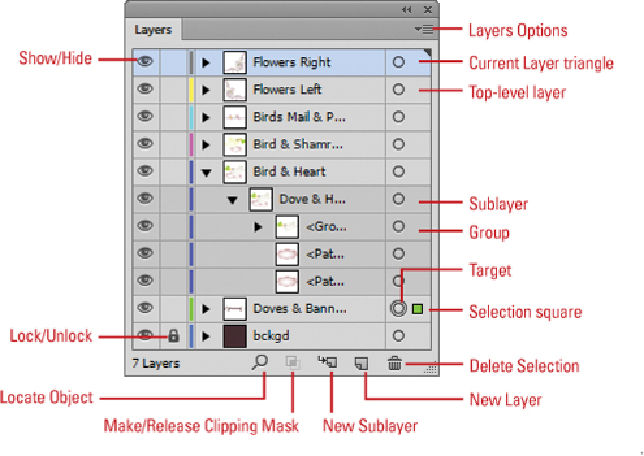Graphics Reference
In-Depth Information
Make/Release Clipping Mask.
Click the Lock Transparent Pixels,
Lock
Image Pixels, Lock Position, or Lock All button.
New Sublayer.
Click this button to create a new sublayer in the active
document.
New Layer
Click this button to create a new layer in the active docu-
ment.
Delete Selection.
Click this button to delete the active layer.
Layers Options.
Click this button to access a menu of layer-specific
commands.
Setting Layers Panel Options
Illustrator doesn't have a lot of options for controlling the Layers panel itself; in fact, there
are only a few—changing the size of the layer row and showing or hiding layers by type.
You can choose to view the layer row size in a small (12 pixels), medium (20 pixels), or
large (32 pixels) size, or you can select a custom size. You can choose to show or hide
thumbnails based on type, including Layers, Top Level Only, Groups, and Objects.