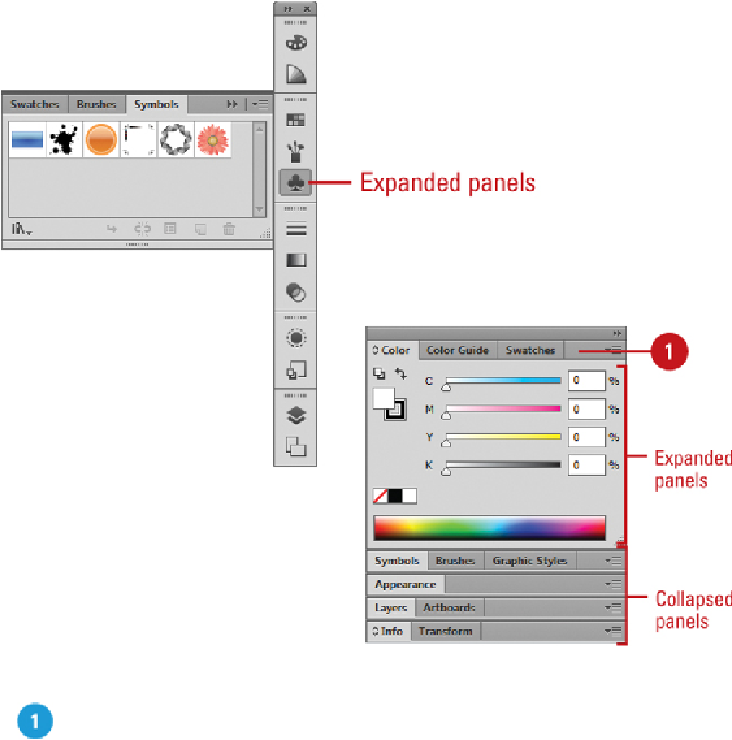Graphics Reference
In-Depth Information
If the panel is in icon mode, click on the icon to expand or collapse it. To reduce
the panel back to icon mode, click on the double right-facing arrows in the dark
gray area. To expand from icons to panels, click on the double left facing arrows.
Resize a Panel
To resize a panel vertically or horizontally, point to the middle of the resize bar,
and then drag up or down.
To resize a panel in to any size, point to a corner in the resize bar or a corner with
dots, and then drag in any direction.