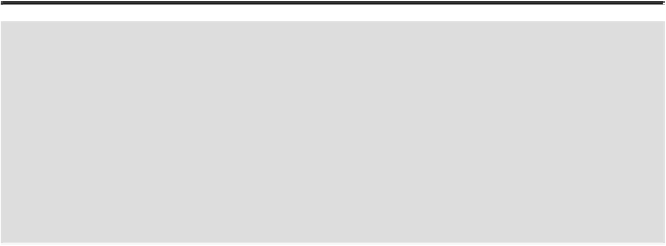Graphics Reference
In-Depth Information
Did You Know?
You can expand a compound shape to create a single path.
Select the
Selection tool on the Tools panel, select the compound shape, and then
click the Expand button on the Pathfinder panel.
You can release a compound shape to restore object attributes.
Select
the Selection tool on the Tools panel, select the compound shape, and
then click the Release Compound Shape on the Options menu on the
Pathfinder panel.
Working with Pathfinder
The commands in the Pathfinder panel allow you to create a group of separate, non-over-
lapping closed paths or lines. You start with overlapping objects and you end up with non-
overlapping ones. When you use the Pathfinder commands—Divide, Trim, Merge, Crop,
Outline, and Minus Back—the original objects can't be restored. You can only undo the
operation.
Apply a Pathfinder Command
Select two or more overlapping objects.