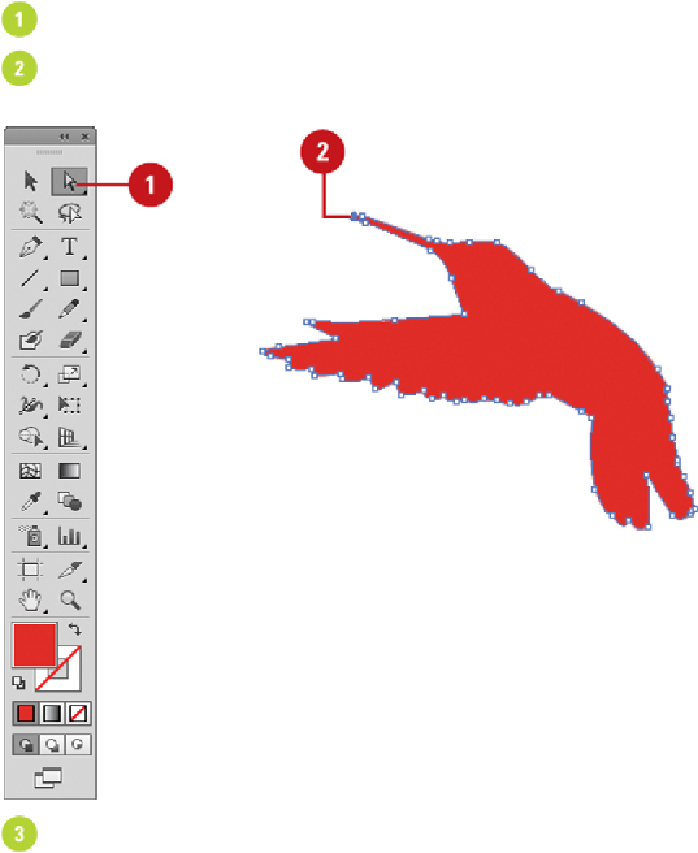Graphics Reference
In-Depth Information
Use the Reshape Tool
Select the
Direct Selection
tool on the Tools panel.
Click a blank area to deselect everything, and then click to select an anchor point
on a path.
Select the
Reshape
tool on the Tools panel.
To drag multiple points at the same time, Shift+click or use a selection tool to se-
lect the ones that you want.