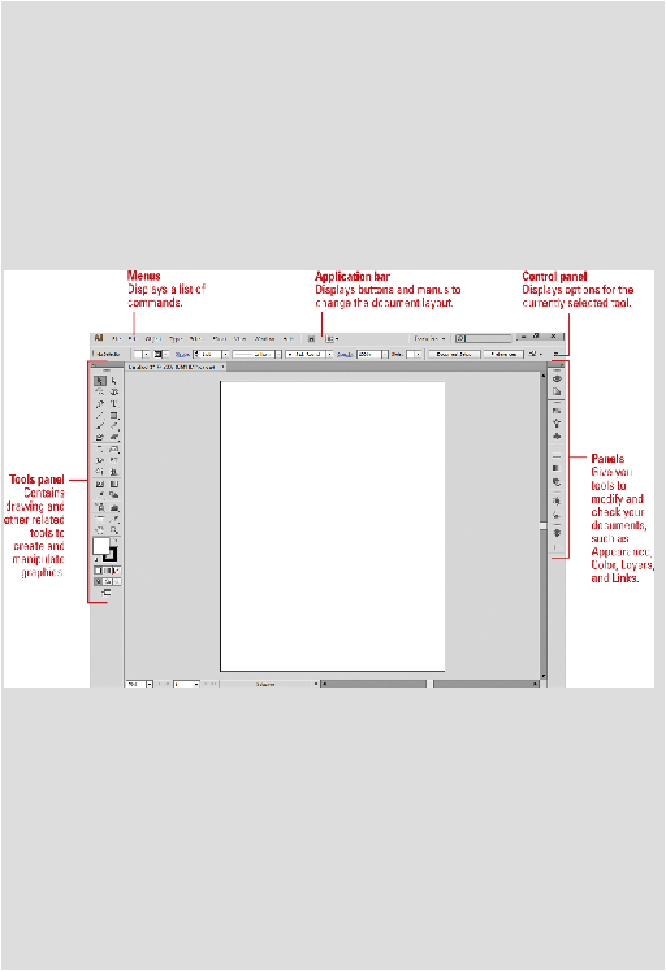Graphics Reference
In-Depth Information
The
Tools panel
contains a set of tools you can use to create shapes,
such as lines, rectangles, rounded rectangles, and ellipses. You can fill
shapes and text with a color, pattern, or custom tile. When you select a
tool, additional options appear on the
Control panel
.
A
menu
is a list of commands that you use to accomplish specific
tasks. A
command
is a directive that accesses a feature of a program.
Illustrator has its own set of menus, which are located along the top of
the Illustrator window. Next to the menus is the Application bar with
additional options for accessing Adobe Bridge, changing the document
layout, and choosing a workspace.
The
Document window
displays open Illustrator documents with one
or more
artboards
on a
canvas
. Illustrator includes tabs to make it
easier to switch back and forth between documents and a close button
to quickly close a document.
Changing the User Interface
Illustrator allows you to change the color of the user interface from a
dark gray (default) (
New
!
) to a light gray (similar to Illustrator CS5).
You can change the interface color in User Interface Preferences. Click
the Edit (Win) or Illustrator (Mac) menu, point to Preferences, click
User Interface, click the Brightness list arrow, and then select a color,