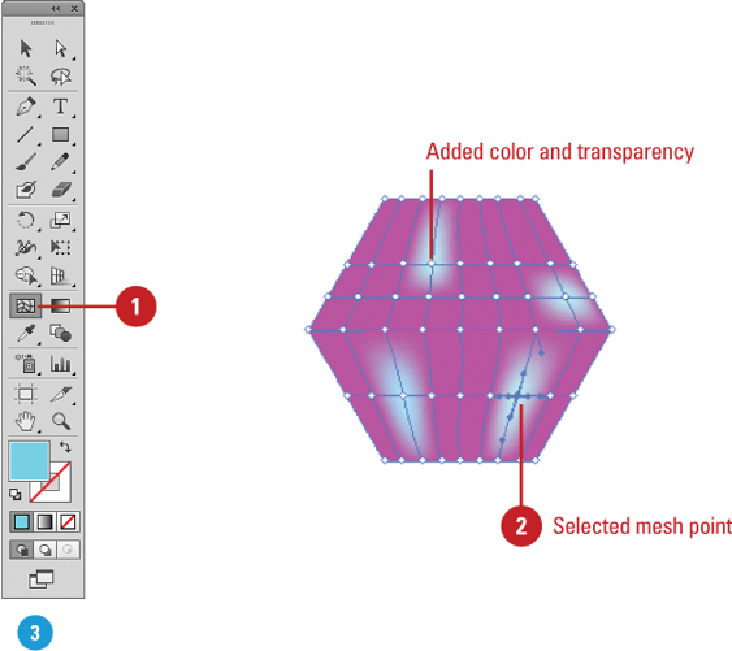Graphics Reference
In-Depth Information
To change the color of a mesh point or path, drag a color from the Color or
Swatches panel onto the point or patch.
• You can also deselect all objects, select a fill color, and then select the mesh
object and use the Eyedropper tool to apply the full color.