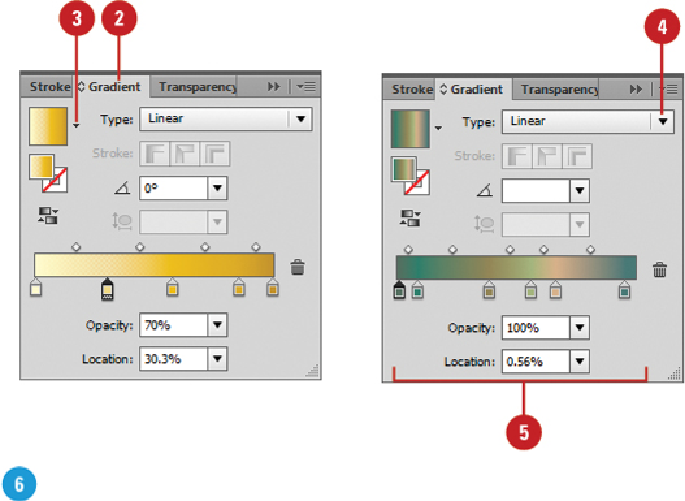Graphics Reference
In-Depth Information
To save the gradient, Alt-drag (Win) or Option-drag (Mac) the Gradient Fill box
from the Gradient panel over the old gradient on the Swatches panel.
Using the Gradient Tool
The Gradient tool on the Tools panel allows you to change how a gradient appears for an
object. You can change how gradient colors blend, the angle of a linear gradient, and the
location of the center for a radial gradient with a drag of the mouse over the gradient fill.
You can also edit gradient colors on the object by adding or changing color stops, apply-
ing transparency to color stops, and changing gradient direction (linear) or angle (radial)
using the Gradient Annotator, which you can show and hide from the View menu.
Use the Gradient Tool to Change a Gradient
Select an object with a gradient that you want to change.
Click the
Gradient
tool on the Tools panel.