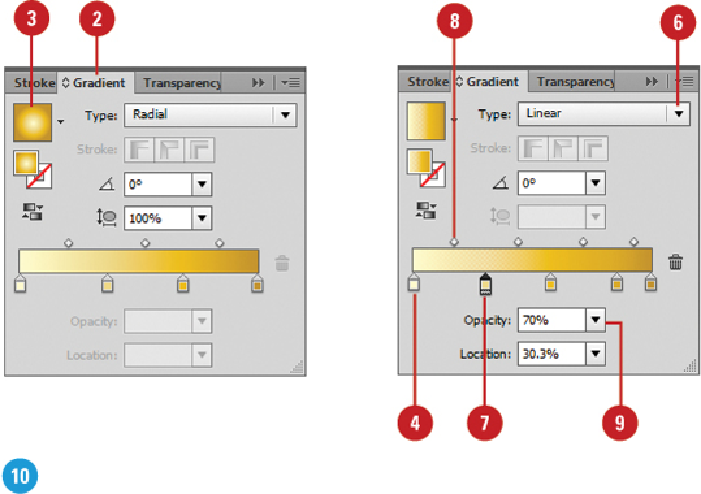Graphics Reference
In-Depth Information
To save the gradient, drag the Gradient Fill box from the Gradient panel to the
Swatches panel.
• To save and name the gradient, click the
Gradient Fill
box on the Gradient
panel, click the
New Swatch
button on the Swatches panel, enter a name, and
then click
OK
.
Editing Gradients
After you apply a built-in gradient or use one of your own, you can edit it. You can edit
a gradient in an object and keep the gradient in the Swatches panel unchanged or you can
edit the gradient in the Swatches panel and keep the gradient in an object unchanged. Edit-
ing a gradient is similar to creating one. The techniques are the same. All you need to do
is select the element that you want to edit.
Edit a Gradient
Select an object with a gradient, or click the gradient swatch on the Swatches pan-
el you want to edit.