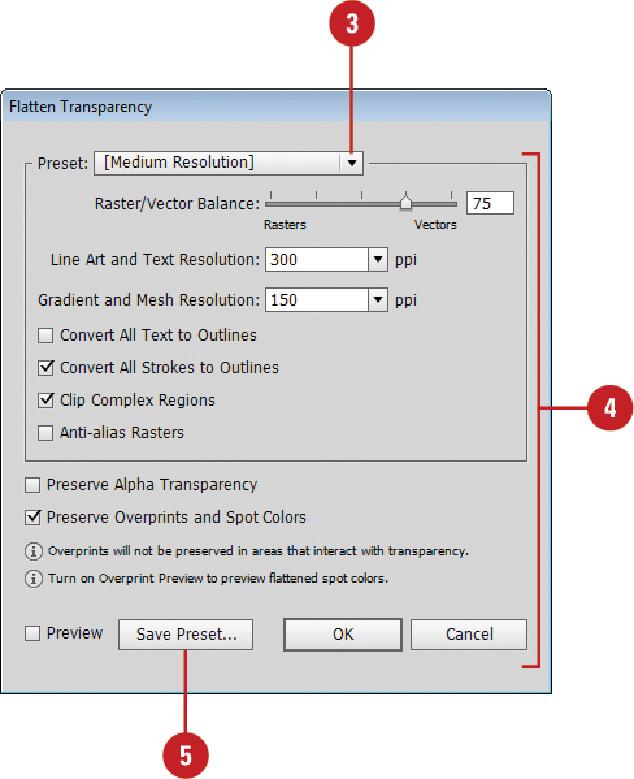Graphics Reference
In-Depth Information
Using the Transparency Grid
The Transparency grid makes it easier to work with semi-transparent objects. The gray
and white checkerboard background allows you to distinguish between different levels of
transparencies. You can quickly show or hide the transparency grid by using the Show
Transparency Grid command on the View menu. Before you use the command, you can
customize the look of the grid in the Document Setup dialog box.