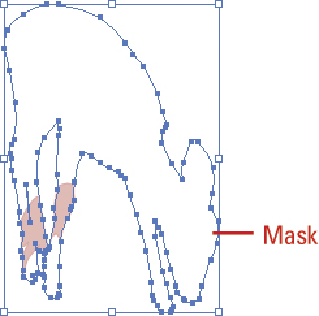Graphics Reference
In-Depth Information
Flattening Object Transparency
If you have problems printing or saving artwork with transparent objects, you can use the
Flatten Transparency command on the Object menu to flatten the object. In most cases
when you're working with legacy artwork, this will fix the problem. The best way to flat-
ten the transparency within an object is to try one of the presets. Otherwise, you can spe-
cify your own settings. If you plan to use the settings in the future, you can save them as
a custom preset.
Flatten Object Transparency
Select the objects you want to change.
Click the
Object
menu, and then click
Flatten Transparency
.