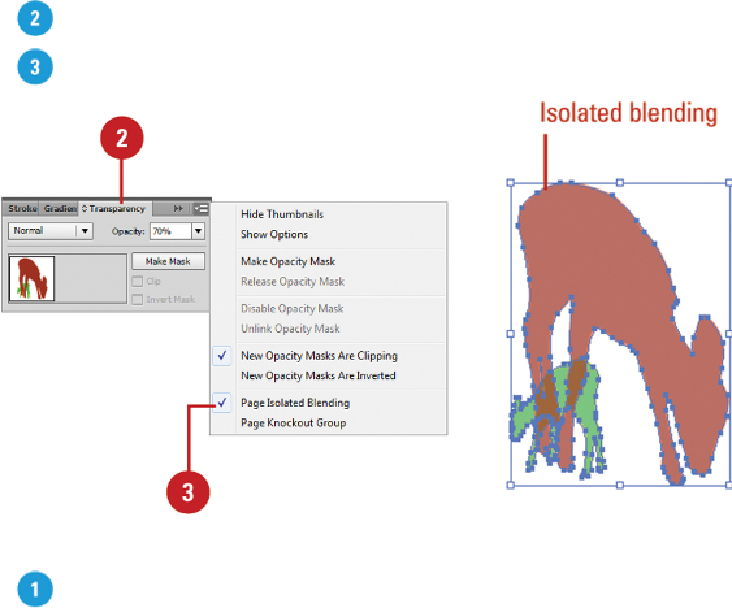Graphics Reference
In-Depth Information
Select the
Transparency
panel.
Click the
Options
menu, and then click
Page Isolated Blending
.
Use the Knockout Group Option
Click the target circle for a group or layer on the Layers panel that contains nested
objects.
Select the
Transparency
panel.
Click the
Options
menu, and then click
Page Knockout Group
to knock out the
objects so that you can't see through them. However, you'll still see through any
semi-transparent objects. Deselect this option to allow objects to be seen through
each other.