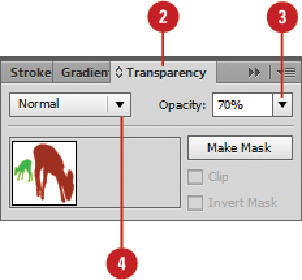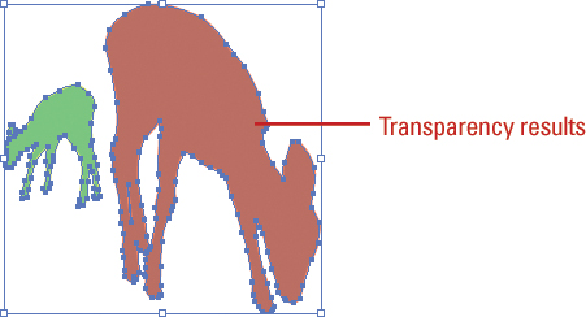Graphics Reference
In-Depth Information
Controlling Transparency Effects
When you apply a blending mode to a group, the blend is applied to all the objects in
the group as well as all the objects below it. If you want to isolate the blend to only the
objects nested in the group, you can use the Isolate Blending option in the Transparency
panel. You can also use the option on individual objects with overlapping strokes and fills.
If objects in a group overlap, you can use the Knockout Group option to control whether
objects will show through each other (except for semi-transparent objects) or be knocked
out.
Isolate a Blending Mode to Certain Objects
Click the target circle for a group or layer on the Layers panel that contains nested
objects with a blending mode.