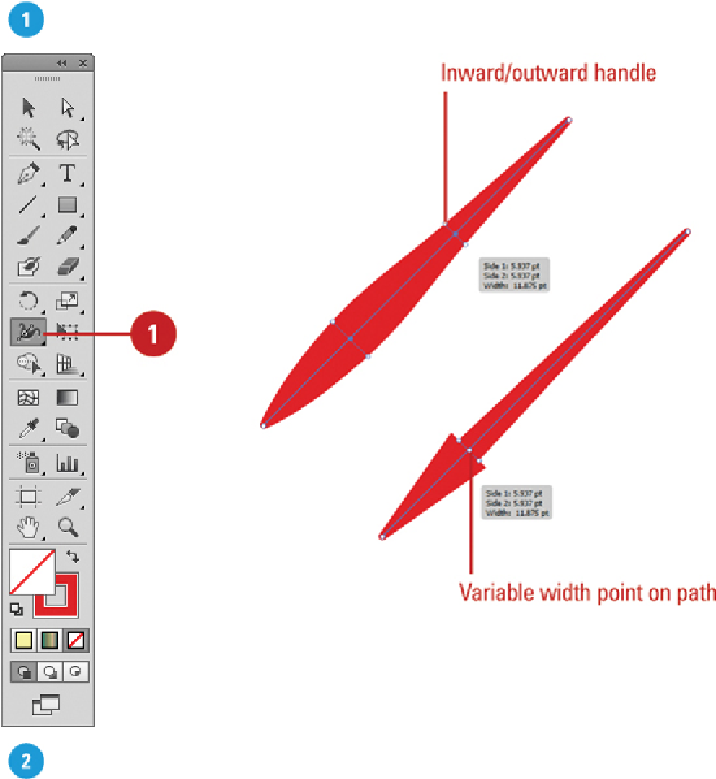Graphics Reference
In-Depth Information
adjust the width. If you want to create a variable width with exact measurements, you can
use the Width Point Edit dialog box. After you create a variable width point, you can save
it as a profile from the Stroke or Control panel.
Create or Adjust a Variable Stroke Width
Select the
Width
tool on the Tools panel.
Use any of the following methods to create and adjust a variable width stroke:
•
Create a Variable Width Point.
Point to the path, and then click on the path
and drag to size it.