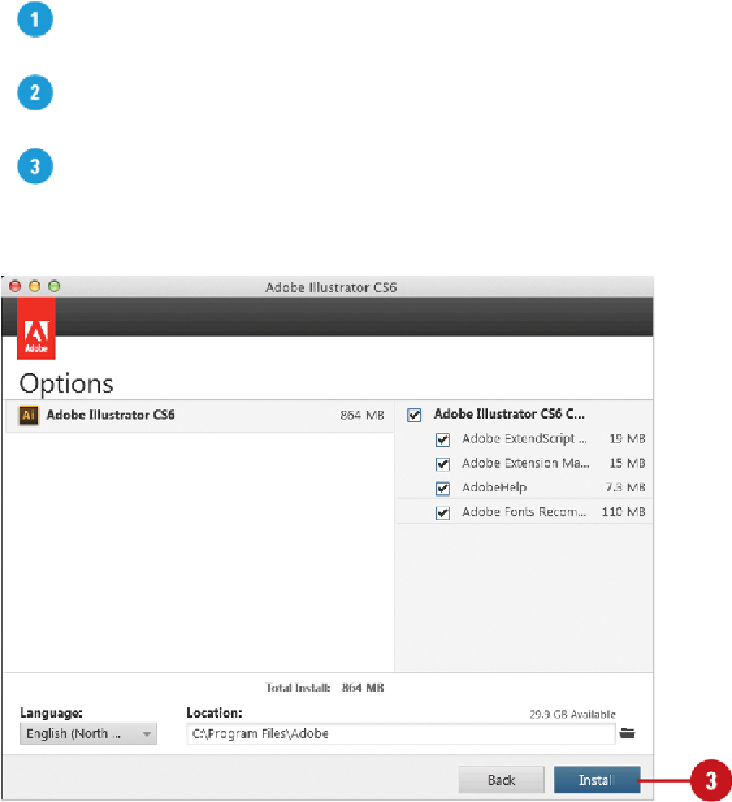Graphics Reference
In-Depth Information
Install Illustrator CS6 in Macintosh
Insert the Illustrator CS6 or Adobe Collection CS6 disc into your DVD drive, or
download the software online to your hard disk.
If necessary, double-click the DVD icon or open the folder with the downloaded
software, and then double-click the Install icon.
Follow the on-screen instructions to install the product; the installer asks you to
read and accept a licensing agreement, enter or create an Adobe ID or skip the
step, enter a serial number, indicate the language you want, and specify where
you want to install the software.