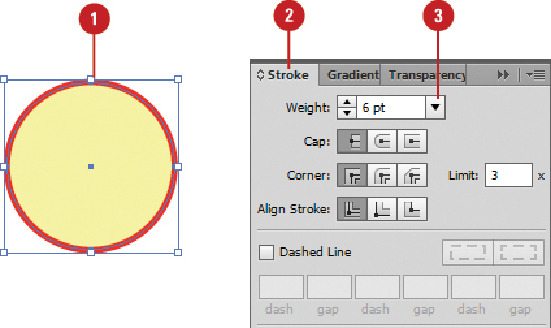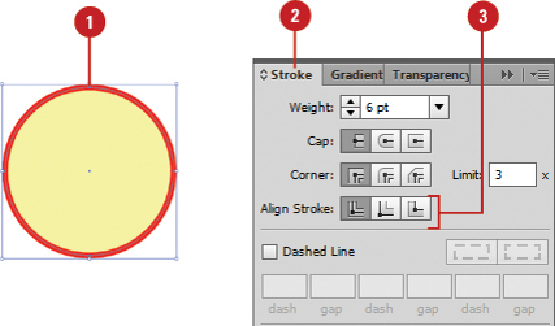Graphics Reference
In-Depth Information
Change the Alignment of a Stroke on the Path
Select one or more closed objects.
Select the
Stroke
panel.
Click one of the following alignment buttons:
•
Align Stroke to Center.
•
Align Stroke to Inside.
•
Align Stroke to Outside.