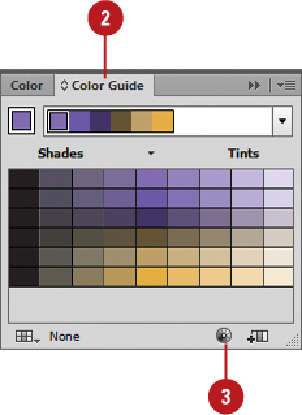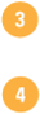Graphics Reference
In-Depth Information
Select the
Color Guide
panel.
Click the
Edit or Apply Colors
button on the Color Guide panel or click the
Re-
color Artwork
button on the Control panel.
Click the
Edit
tab.
Select the
Recolor Art
check box.
Click the
Get Colors from Selected Art
button to create a color group from the
selected objects, and then enter a name in the field next to the button for the
group.
Click the
New Color Group
button to save the color group in the list.
To change color groups, select one from the Color Groups list or click the
Har-
mony Rules
list arrow, and then select a rule.
To edit a color, select a color box, and then drag the sliders and the round markers
(largest marker is the base color) on the color wheel to display the color you want.