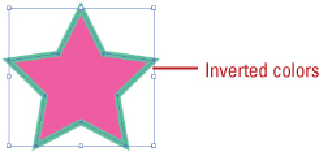Graphics Reference
In-Depth Information
Did You Know?
You can colorize a grayscale image.
Select the grayscale image that
you want to change, click the Fill box on the Tools or Color panel, and
then select a color from the Color, Swatches, or Color Guide panels.
Gray areas are recolored with the new color, while a white background
remains opaque white.
You can change a color image to grayscale.
Select the colored image,
click the Edit menu, point to Edit Colors, and then click Convert To
Grayscale.
Inverting Colors
Illustrator provides two commands to invert colors, which changes the color to their op-
posite values on the color scale. The Invert Colors command allows you to invert multiple
nonglobal process colors in a selected object, while the Invert command allows you to in-
vert the fill or stroke color (global, nonglobal, or spot).
Invert Nonglobal Colors
Select an object with the nonglobal process colors that you want to invert.
Click the
Edit
menu, point to
Edit Colors
, and then click
Invert Colors
.