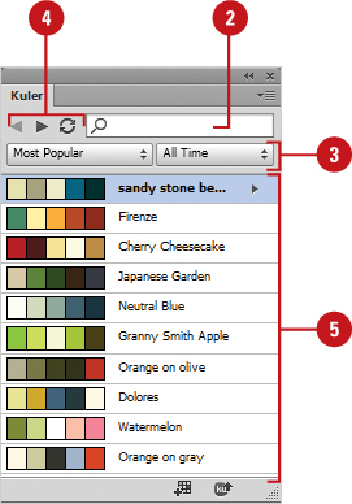Graphics Reference
In-Depth Information
Add Themes to the Swatches Panel
Click the
Window
menu, point to
Extensions
, and then click
Kuler
.
To search for a theme, click in the Search box, enter the name of the theme, a tag,
or a creator, and then press Enter (Win) or Return (Mac).
To narrow down the browse list, click the popups, and then select the filter op-
tions you want. Some include Highest Rated, Most Popular, Newest.
• To save a search, click the first popup, click
Custom
, enter your search criter-
ia, and then click
Save
.
To browse for a theme, click the
View Previous Set of Themes
or
View Next Set
of Themes
button.
Select a theme in the panel.