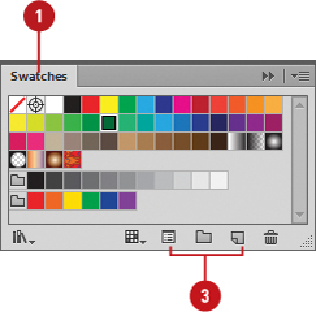Graphics Reference
In-Depth Information
Click the
Swatch Options
button to edit a color or click the
New Swatch
button
to add or duplicate a color on the panel.
For a new or duplicate color, enter a name.
For a new or edited color, select a color type, select or deselect the
Global
check
box, select a color mode, and then specify the color that you want.
Click
OK
.