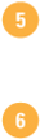Graphics Reference
In-Depth Information
To create your own custom settings, select from the following:
•
Working Spaces.
Controls how RGB and CMYK colors are used in a docu-
ment that doesn't have an embedded profile.
Select
Monitor RGB
for onscreen output;
Adobe RGB
for photo inkjet print-
ers (converts RGB images to CMYK images);
ProPhoto RGB
for inkjet
printers; and
sRGB IEC61966-2.1
for web output.
•
Color Management Policies.
Controls how Illustrator works with color when
opening files that don't have a color profile or one that doesn't match your
current color settings from the RGB and CMYK menus.
Select
Off
to prevent the use of color management,
Preserve Numbers
to
preserve the document color profile for CMYK documents,
Preserve Embed-
ded Profiles
to preserve links to color profiles, or
Convert to Working
Space
to use the working space color (useful for the web).
Select the appropriate check boxes to choose if and when Illustrator will warn
you of profile mismatches (no warning, when opening the file, or when past-
ing) or missing profiles (when opening a file or no warning).
Click
More Options
to specify Conversion options that let you control how Pho-
toshop handles the color changes as the profiles change from one color space to
another. Click
Less Options
to collapse the dialog box.
Click
OK
.