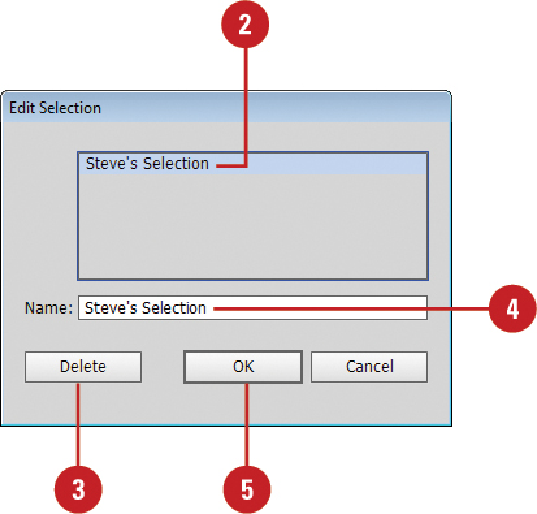Graphics Reference
In-Depth Information
Moving Objects
Moving an object or group of objects is very easy. The simplest way is to drag the edge of
an object in Outline or Preview view. If you want to constrain the movement of the object
in multiples of 45 degrees, then use the Shift key as you drag. While you drag an object,
Smart Guides appear automatically to make it easier for you to align objects with other
objects.
Move an Object
Select the
Selection
tool on the Tools panel.