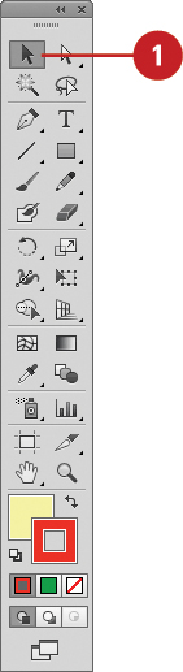Graphics Reference
In-Depth Information
Double-click a grouped object.
• You need to click the
Isolate Selected Object
button on the Control panel or
select the
Double-click to Isolate
check box in General preferences.
A gray bar appears with the name of the group at the top of the document win-
dow. All objects outside the group are dimmed out and uneditable. The words
“Isolation Mode” also appear on the Layers panel.
Edit individual objects or add new objects to the group.
To exit Isolation Mode, click the gray bar.