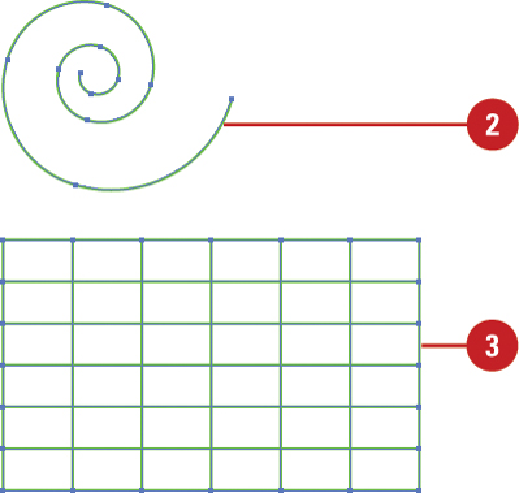Graphics Reference
In-Depth Information
Selecting and Grouping Objects
Selecting and grouping objects makes it easier to work with multiple objects as if they
were a single object. You can easily select, isolate, cut, copy, paste, move, recolor, and
transform a grouped object. You can group all types of objects, yet still edit individual ob-
jects within the group as needed without having to ungroup them first by using Isolation
Mode. Illustrator places a grouped object on the top level of the top object in the group
and uses the same selection color. If you no longer need to group objects, you can ungroup
them.
Create a Group
Select the
Selection
tool on the Tools panel.
Use a selection method to select the objects that you want in the group.