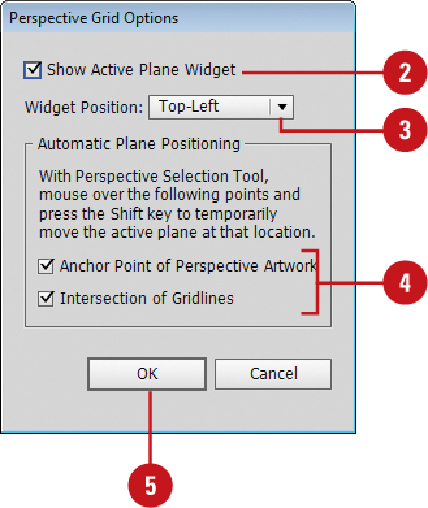Graphics Reference
In-Depth Information
Create a Perspective Grid Preset
Click the
View
menu, point to
Perspective Grid
, and then click
Define Grid
to
create a grid (steps 3 thru 6) or manually create one.
Click the
View
menu, point to
Perspective Grid
, and then click
Save Grid As
Preset
.
Type a name for the preset.
Specify the perspective grid settings you want.
Specify the grid color & opacity settings you want.
Click
OK
.