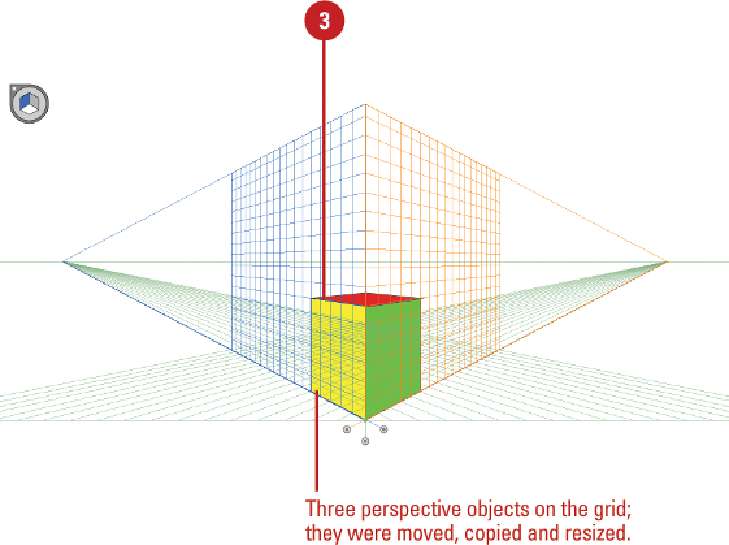Graphics Reference
In-Depth Information
•
Move Perspective Objects.
Select the object, and then drag it to another posi-
tion or use the Arrow keys. Press tilde (~) to constrain the move to parallel.
•
Move or Copy Perspective Objects and Grid Plane.
Double-click a grid
plane control, click the
Move All Objects
or
Copy All Objects
option, click
OK
, and then drag the grid plane control.
•
Copy Perspective Objects.
Select the object, and then Option+drag (Mac) or
Alt+drag (Win) it to another position.
•
Resize Perspective Objects.
Select the object, and then drag a resize handle.
•
Add Normal Objects.
Select the active plane, and then drag the normal ob-
ject to the plane.
•
Add Text and Symbols.
Select an existing normal text or symbol, and then
drag it on the active plane. To modify the text and symbols, use the
Edit Text
,
Edit Perspective
, and
Isolate Selected Object
buttons on the Control panel.