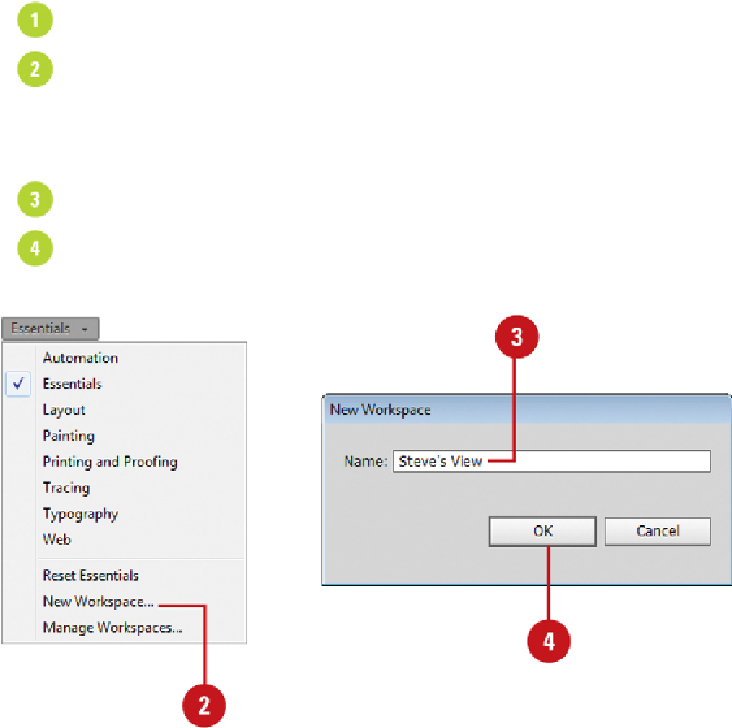Graphics Reference
In-Depth Information
the Workspace menu on the Application bar or the Workspaces submenu on the Window
menu. You can create custom workspaces, or use one of the workspaces provided by Il-
lustrator, which are designed for space and workflow efficiency. The built-in workspaces
include Essentials, Automation, Layout (
New
!
), Painting, Printing and Proofing, Tracing
(
New
!
), Typography, and Web. If you no longer use a custom workspace, you can remove
it at any time. You can also rename a custom workspace to improve recognition.
Create a Workspace
Open and position the panels you want to include in a panel set.
Click the
Workspace
menu on the Application bar (the menu name displays the
current workspace), and then click
New Workspace
.
• You can also click the
Window
menu, point to
Workspace
, and then click
New Workspace
.
Type a name in the Name box.
Click
OK
.
The panel set and its location is now saved.