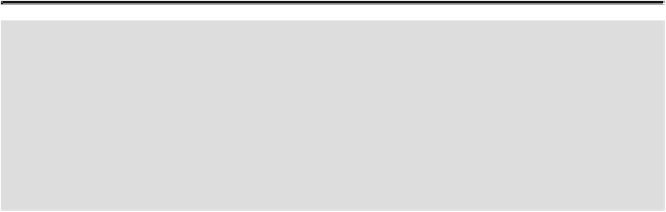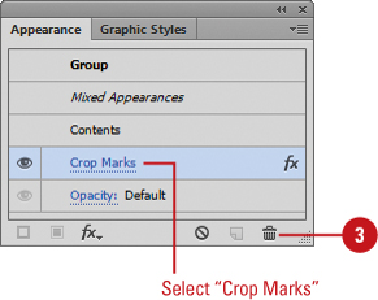Graphics Reference
In-Depth Information
Did You Know?
You can change the registration color.
The registration color is used
for crop marks and other marks used by commercial printers to align
printing plates. If you need to change the registration color so it stands
out from the colors used in your document, you can click the Registra-
tion swatch in the Swatches panel, and then move the Tint slider on the
Color panel.
Create and Delete Editable Trim Marks Around an Object
Select one or more objects.
Click the
Object
menu, and then click
Create Trim Marks
.
To adjust trim marks, select the trim marks with the
Selection
tool on the Tools
panel, and then drag an anchor point or segment.
To delete trim marks, select the trim marks with the
Selection
tool on the Tools
panel, and then press Delete.
To change the color of trim marks, select the trim marks with the
Selection
tool
on the Tools panel, and then change the stroke color using the Control, Color, or
Tools panel.