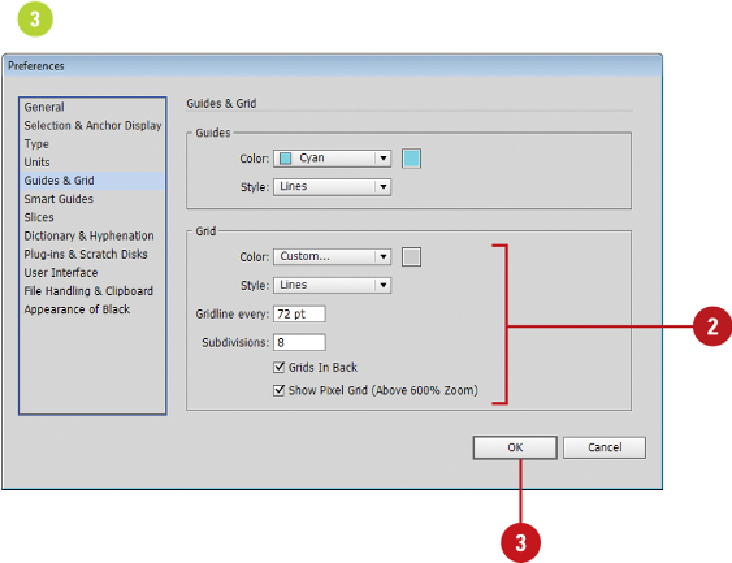Graphics Reference
In-Depth Information
•
Gridline Every.
Specify a measurement for the interval of gridlines (default
72 points).
•
Subdivisions.
Specify the number of grid subdivisions.
•
Grids In Back.
Select to display grids in back of your artwork.
•
Show Pixel Grid (Above 600% Zoom).
Select to display pixel grids above
600% view.
Click
OK
.
Work with the Grid
•
Show or Hide Grid.
Click the
View
menu, and then click
Show Grid
or
Hide
Grid
.
•
Snap Object to Gridline.
Click the
View
menu, and then click
Snap To Grid
.
• If the current view is set to Pixel Preview, the Snap To Grid command
changes to Snap To Pixel.
When you drag an object near a gridline, it snaps to the gridline.