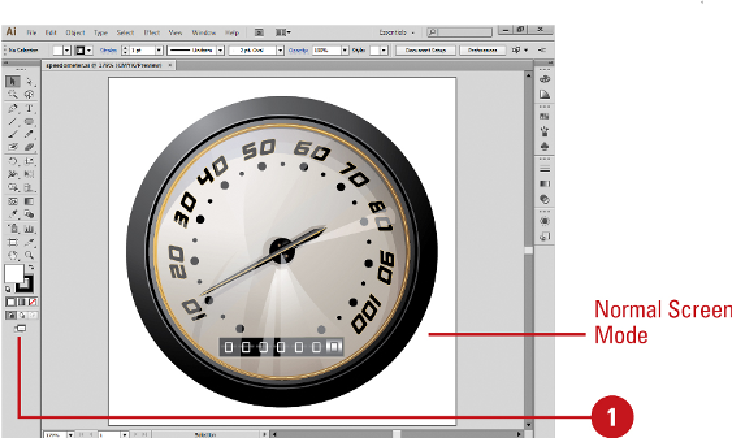Graphics Reference
In-Depth Information
•
Normal Screen Mode.
Displays the artwork in a standard window. All
menus, panels, and scroll bars are visible.
•
Full Screen Mode with Menu Bar.
Displays the artwork full screen. All
menus, panels, and scroll bars are visible.
•
Full Screen Mode.
Displays the artwork full screen. No title bar, menus, or
panels are visible.
Timesaver
Press F to toggle between the screen modes.