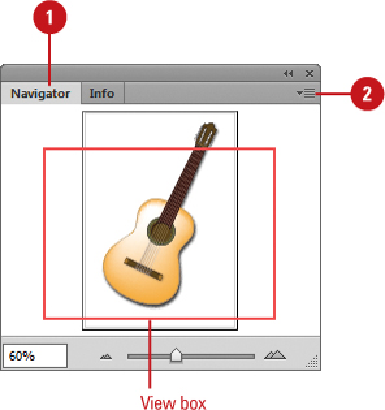Graphics Reference
In-Depth Information
Click the
View Box Color
list arrow, and then click a predefined color, or click
the Color Box to select a custom color from the Color Picker dialog box.
Specify a
Greeking
value (in point) to set a size approximation for text characters
on the screen.
Select the
Draw dashed lines as solid lines
check box to display dashed lines as
solid to make them easier to view.
Click
OK
.