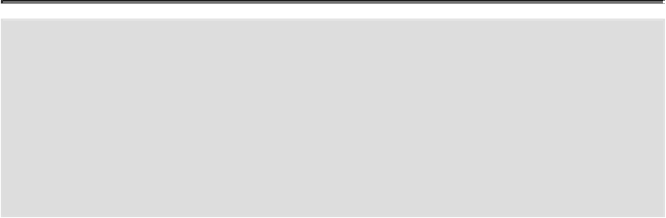Graphics Reference
In-Depth Information
Did You Know?
There are additional ways to zoom in using the Navigator panel.
In
the View box, hold down the Ctrl (Win) or Command (Mac) key, and
then drag to resize the active document.
You can constrain the view box to drag horizontally or vertically.
Hold down the Shift key, and then drag the view box horizontally or
vertically.
Change the View Area with the Navigator Panel
Select the
Navigator
panel.
Drag the view box in the thumbnail of the active image.
Click within the thumbnail.
The position of the view box changes, which also changes the viewable area of
the image in the document window.