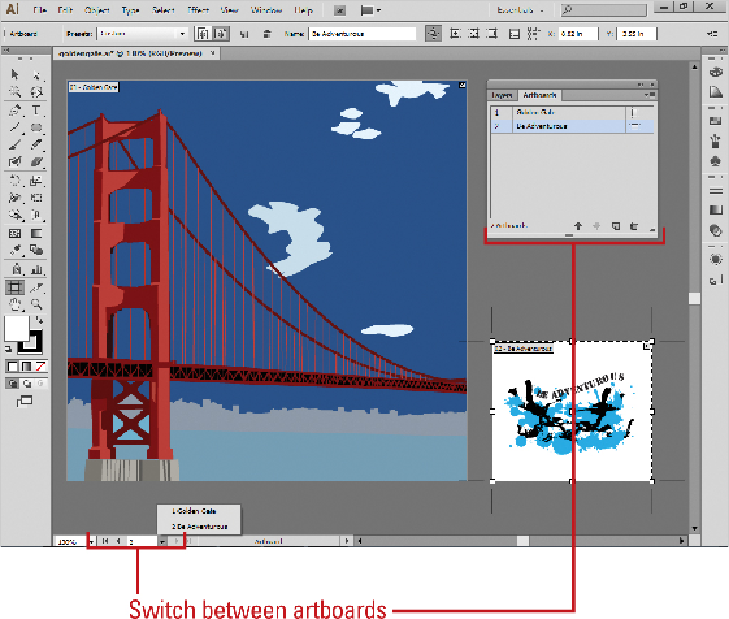Graphics Reference
In-Depth Information
Change the Artboard Display
•
Rulers.
Click the
View
menu, point to
Rulers
, and then click
Change to Art-
board Rulers
.
•
Center Mark.
Select the
Artboard
tool on the Tools panel, and then click the
Show Center Mark
button (toggle on/off) (
New
!
).
•
Cross Hairs.
Select the
Artboard
tool on the Tools panel, and then click the
Show Cross Hairs
button (toggle on/off) (
New
!
).
•
Safe Area.
Select the
Artboard
tool on the Tools panel, and then click the
Show
Video Safe Areas
button (toggle on/off) (
New
!
).
•
View as Outline.
Right-click the artboard, and then click
Outline
.
To preview the artboard, right-click the artboard, and then click
Preview
.