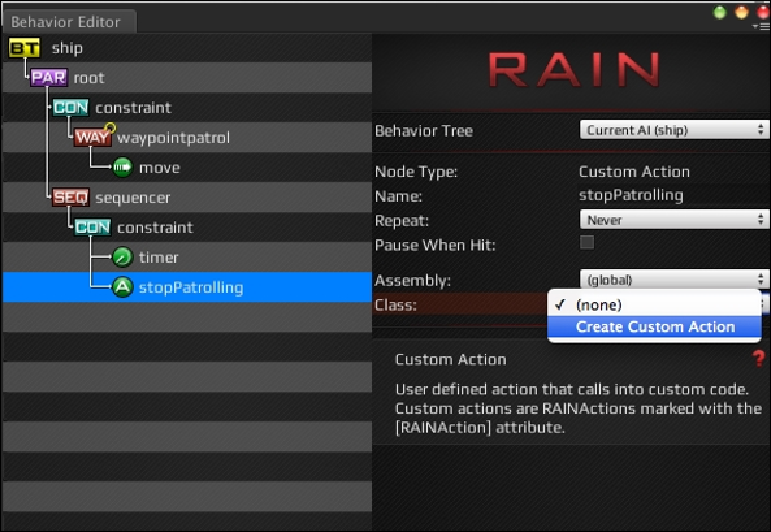Game Development Reference
In-Depth Information
Set the name of
Custom Action Name
to
StopPatrolling
and leave the script
type to
C Sharp
. Then, close the behavior tree editor and open the
StopPatrolling.cs
script from
Assets
|
AI
|
Actions
. The script contains an out-
line for an action that the user can define. The code is as follows:
using UnityEngine;
using System.Collections;
using System.Collections.Generic;
using RAIN.Core;
using RAIN.Action;
[RAINAction]
public class StopPatrolling : RAINAction
{
public StopPatrolling()