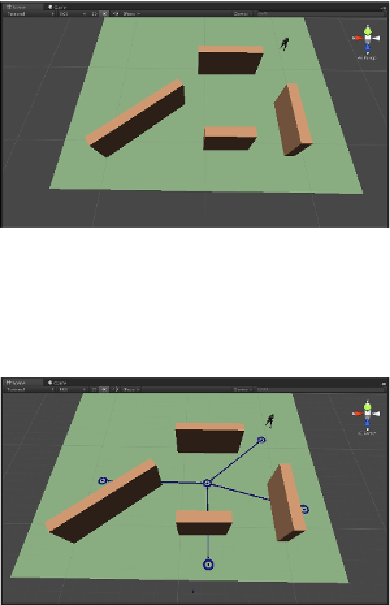Game Development Reference
In-Depth Information
so that we can add different paths in between them. You can refer to the next screen-
shot to view this setup:
In this demo, we will have the character walk to different points outside the walls, but
when patrolling, the character won't go in a circle outside the walls; instead, it will
always walk through the middle. To do this, we will need a waypoint network similar
to the one shown in the following screenshot:
To add a waypoint, navigate to
RAIN
|
Create Waypoint Network
. Then, set up
the network similar to how you set up a waypoint route, by creating different points.
However, unlike a waypoint route, with a waypoint network you can also connect
different points. To connect two waypoints, select them by pressing
Ctrl
+
Shift
and
left-clicking the mouse and then click on
Connect
in the
RAIN Waypoint Network
component menu. Connect the points in a
plus sign
shape as illustrated in the previ-
ous screenshot. With this network, to walk from the side of one wall to another, the
character will always need to walk through the middle of the scene.