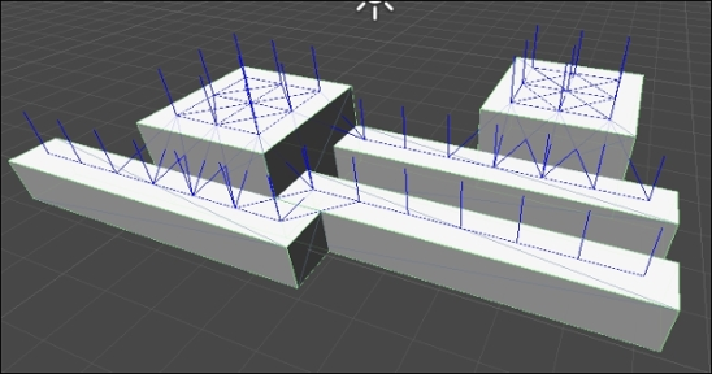Game Development Reference
In-Depth Information
Quick Path AI
Alekhine Games' Quick Path is a $10 AI that you can pick up from the Unity Asset
Store. Although the next two AIs have more features, this AI is added because of its
blocky nature. This block approach creates a grid-based path and is used with many
types of games, but this AI works especially well with the excitement in the voxel
game genre; it is suited for cubed topography.
To start with, perform the following steps:
1. Create a new 3D scene and import the Quick Path AI from the Asset Store.
2. Next, set up some cubes, planes, or other objects as your terrain, and then
place all of these game objects into an empty game object. Name this game
object
Terrain
.
3. Next, on the
Inspector
panel, add a component,
QuickPath
|
Grid
. Immedi-
ately, you should see a series of blue lines that show up on the cubes. These
indicate all the points where a character can move in the AI.
4. Now, we need a character to move around the scene. Create a sphere, or any
object, and name it
NPC
.
5. Then, we'll add a Component,
QuickPath
|
AI
|
Follow Mouse Object
.